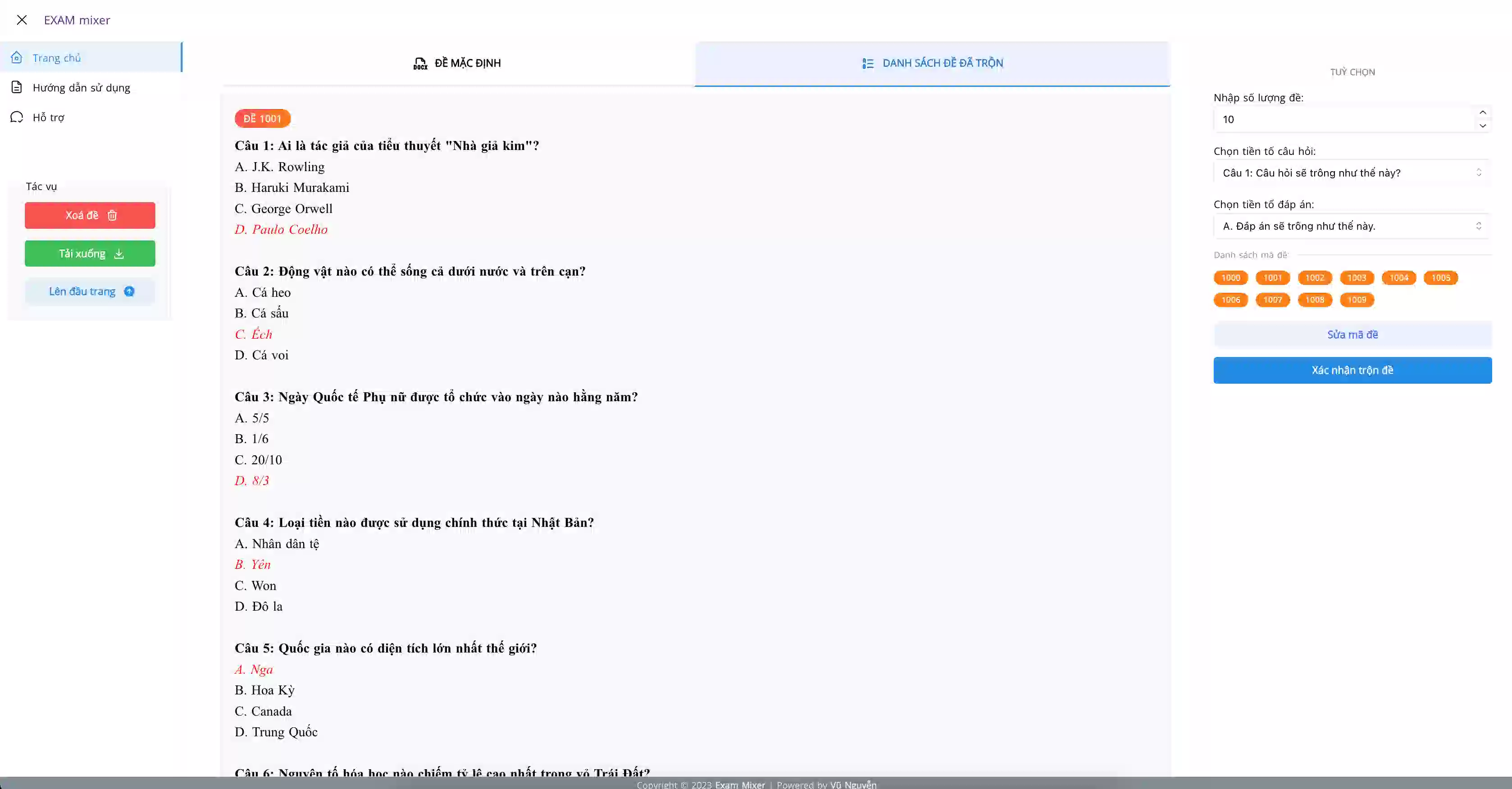
Exam Mixer 🌍
Một công cụ trộn đề thi tự động dành cho giáo viên, giúp tạo các phiên bản đề thi ngẫu nhiên một cách dễ dàng.
About the Project
Exam Mixer is a custom-built exam shuffling application designed for my wife, who is a teacher. Many online tools for mixing exam questions require paid subscriptions, so I decided to build a free, easy-to-use solution tailored to her needs.
The app allows teachers to upload a DOCX file containing multiple-choice questions (MCQs) with answers labeled A, B, C, D, where the correct answer is marked in bold. The system then automatically shuffles the questions and answers, generates multiple test versions, and provides a ZIP file containing all shuffled exam versions along with an Excel answer key.
Key Features
- DOCX File Import – Upload exam questions in a structured format.
- Smart Answer Detection – Detect correct answers based on bold formatting.
- Custom Exam Variants – Specify the number of test versions needed.
- Unique Test Codes – Assign custom IDs to each shuffled version.
- Preview Functionality – Review each generated version before downloading.
- Automated ZIP Export – Download all shuffled exams in DOCX format along with a separate answer key (Excel file).
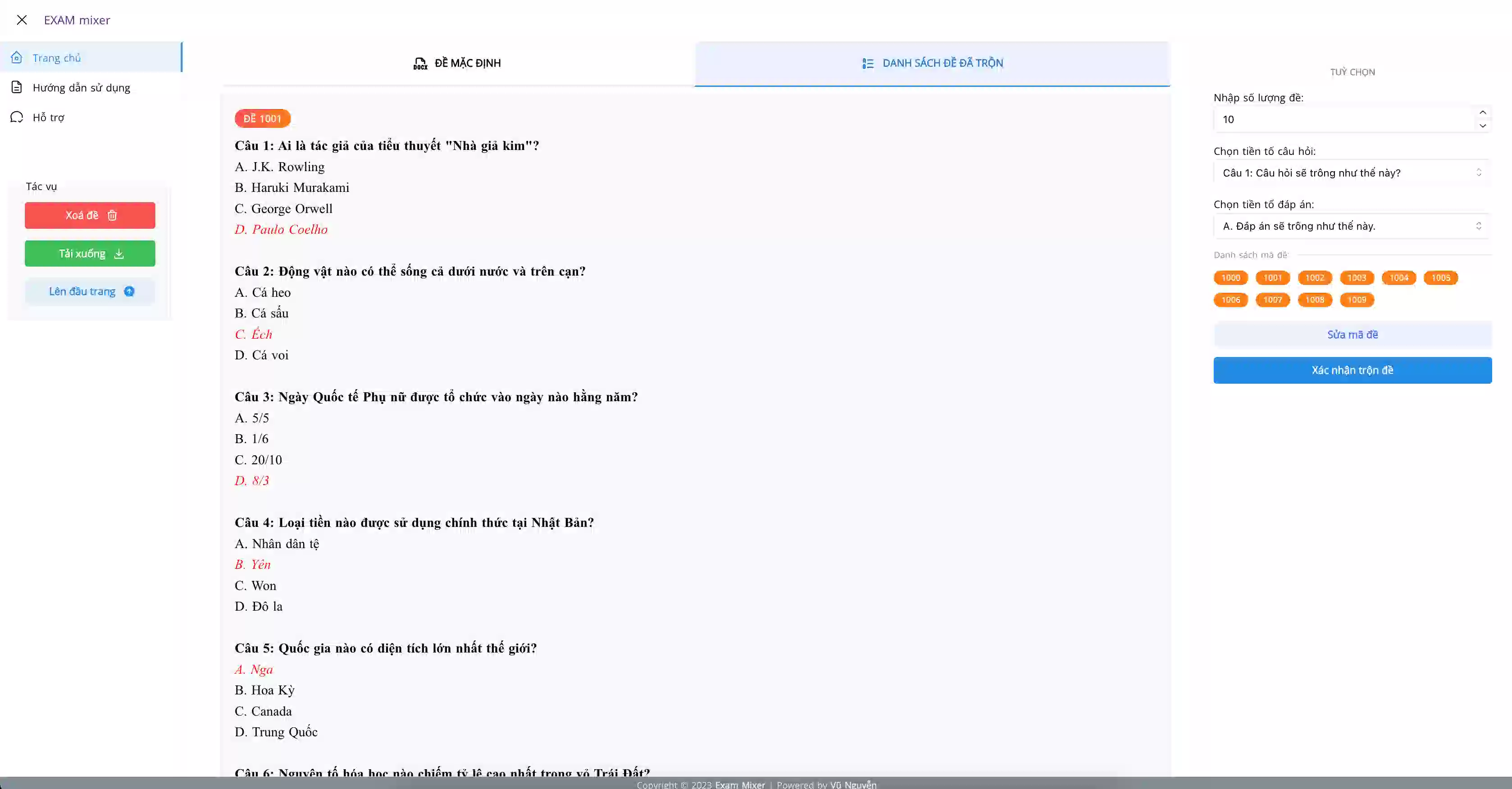
How It Works
- Upload the original DOCX file containing the exam questions.
- Specify the number of test versions to generate.
- Assign unique test codes (e.g., A1, A2, A3...).
- Review the shuffled exams before downloading.
- Download the ZIP file, which includes:
- Multiple DOCX files (shuffled exam versions).
- An Excel answer key corresponding to each test version.
Tech Stack
- Next.js – Provides a fast and seamless user experience.
- Mantine UI – Ensures a modern, intuitive interface.
- Docx Parsing & Processing – Extracts and shuffles questions while preserving formatting.
- Excel Export – Generates a structured answer key for all test versions.
Business Impact
- Saves Time for Teachers – Automates exam shuffling in seconds.
- Cost-Effective Solution – Eliminates the need for paid third-party tools.
- Ensures Fair Testing – Reduces cheating by generating multiple randomized versions.
- User-Friendly Interface – Designed with simplicity in mind for non-technical users.
Exam Mixer 🌍
An automated exam shuffling tool designed for teachers to generate randomized test versions effortlessly.
About the Project
Exam Mixer is a custom-built exam shuffling application designed for my wife, who is a teacher. Many online tools for mixing exam questions require paid subscriptions, so I decided to build a free, easy-to-use solution tailored to her needs.
The app allows teachers to upload a DOCX file containing multiple-choice questions (MCQs) with answers labeled A, B, C, D, where the correct answer is marked in bold. The system then automatically shuffles the questions and answers, generates multiple test versions, and provides a ZIP file containing all shuffled exam versions along with an Excel answer key.
Key Features
- DOCX File Import – Upload exam questions in a structured format.
- Smart Answer Detection – Detect correct answers based on bold formatting.
- Custom Exam Variants – Specify the number of test versions needed.
- Unique Test Codes – Assign custom IDs to each shuffled version.
- Preview Functionality – Review each generated version before downloading.
- Automated ZIP Export – Download all shuffled exams in DOCX format along with a separate answer key (Excel file).
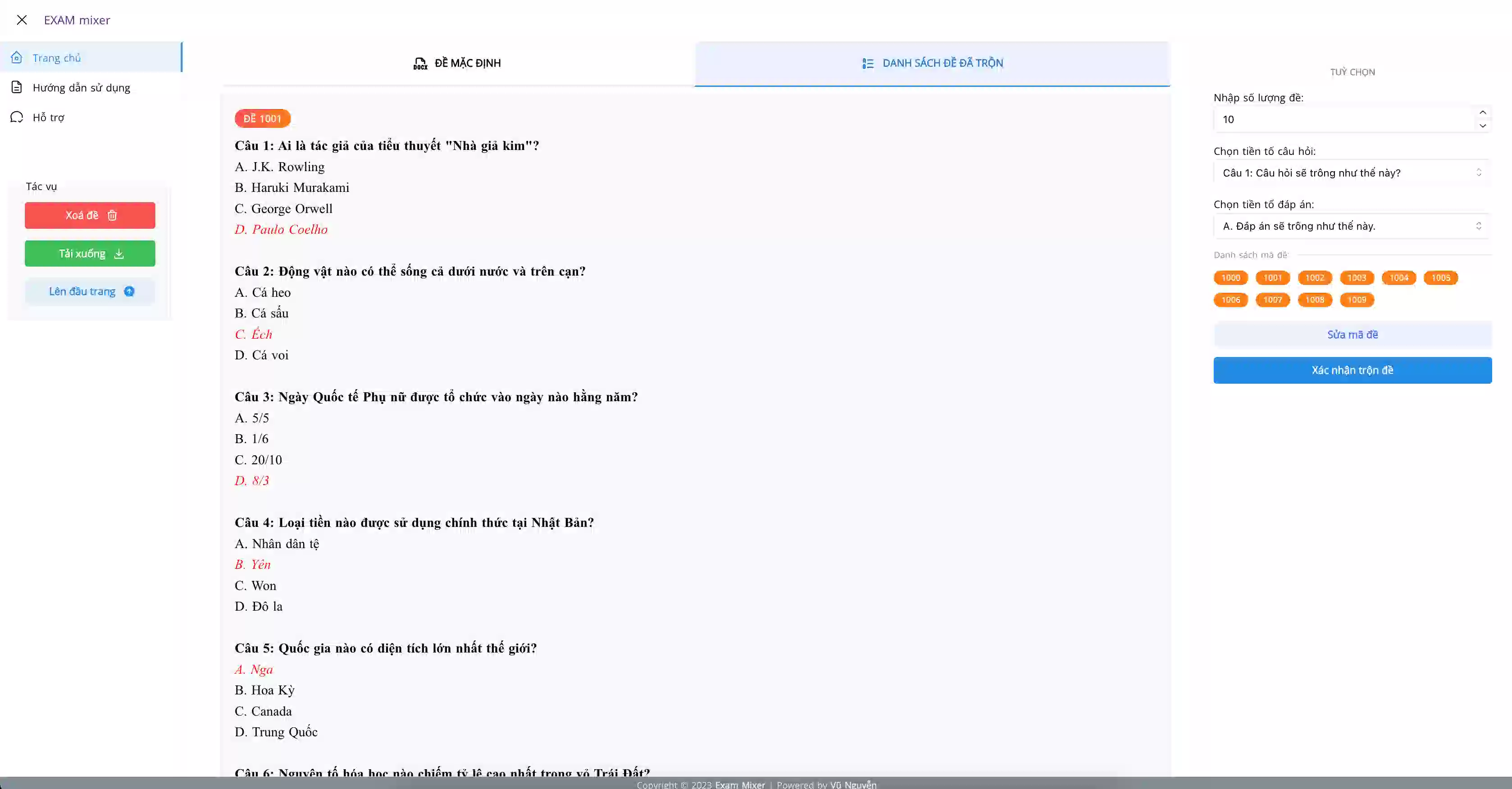
How It Works
- Upload the original DOCX file containing the exam questions.
- Specify the number of test versions to generate.
- Assign unique test codes (e.g., A1, A2, A3...).
- Review the shuffled exams before downloading.
- Download the ZIP file, which includes:
- Multiple DOCX files (shuffled exam versions).
- An Excel answer key corresponding to each test version.
Tech Stack
- Next.js – Provides a fast and seamless user experience.
- Mantine UI – Ensures a modern, intuitive interface.
- Docx Parsing & Processing – Extracts and shuffles questions while preserving formatting.
- Excel Export – Generates a structured answer key for all test versions.
Business Impact
- Saves Time for Teachers – Automates exam shuffling in seconds.
- Cost-Effective Solution – Eliminates the need for paid third-party tools.
- Ensures Fair Testing – Reduces cheating by generating multiple randomized versions.
- User-Friendly Interface – Designed with simplicity in mind for non-technical users.
Tech Stack
- NextJSMantineUI