March 17, 2025
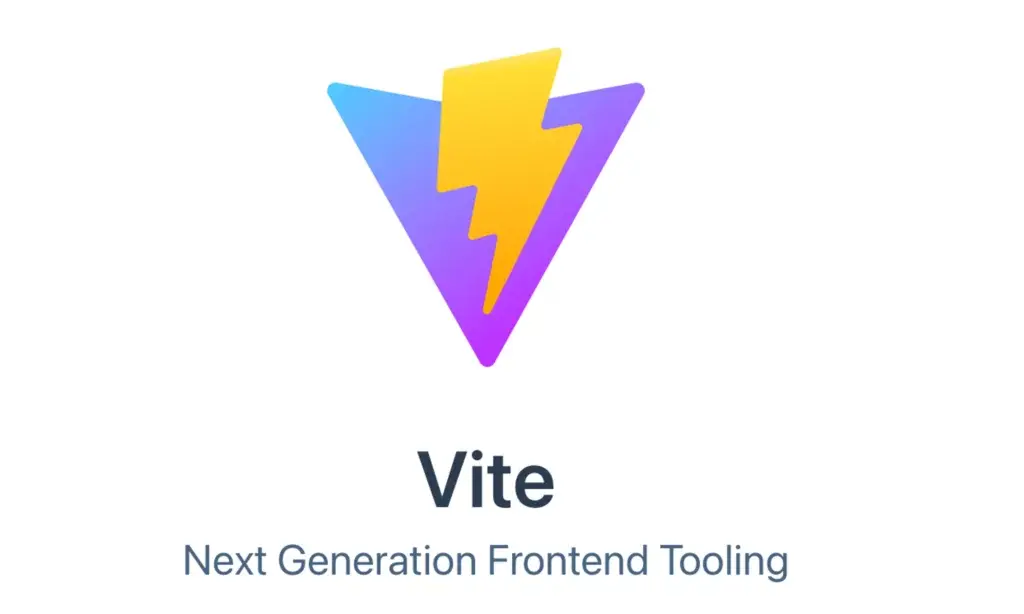
Vite: Công cụ xây dựng frontend thế hệ mới
Vite đang thay đổi cách chúng ta xây dựng ứng dụng web hiện đại như thế nào?
Giới thiệu
Trong nhiều năm, các công cụ như Webpack, Parcel đã thống trị thế giới bundler. Tuy nhiên, chúng có một nhược điểm lớn: tốc độ chậm, đặc biệt khi dự án ngày càng lớn. Vite, được tạo ra bởi Evan You (người sáng lập Vue.js), đã xuất hiện như một giải pháp nhanh hơn, hiệu quả hơn, giúp cải thiện trải nghiệm phát triển frontend.
Bài viết này sẽ giúp bạn hiểu Vite là gì, vì sao nó nhanh, và cách sử dụng nó trong dự án React/Vue.
1. Vite là gì?
Vite là một công cụ build frontend siêu nhanh được thiết kế để giải quyết các vấn đề hiệu suất của Webpack bằng cách tận dụng ES Module (ESM) và Native Browser Import.
Vite có hai chức năng chính:
- Dev Server nhanh: Không cần bundling trước, giúp khởi động dự án gần như ngay lập tức.
- Build tối ưu: Sử dụng Rollup để tạo bundle nhỏ gọn và tối ưu cho production.
Vì sao Vite nhanh hơn?
- Không cần bundling trong chế độ dev: Thay vì đóng gói toàn bộ mã nguồn trước khi chạy, Vite sử dụng ES Module để tải trực tiếp các module từ source.
- HMR (Hot Module Replacement) siêu tốc: Chỉ cập nhật module thay đổi thay vì reload toàn bộ trang.
- Build nhanh với Rollup: Tạo bundle production tối ưu với các tính năng như tree-shaking.
2. Cài đặt Vite cho dự án mới
Bạn có thể tạo một dự án Vite với React hoặc Vue một cách nhanh chóng:
Với React:
npm create vite@latest my-vite-app --template react cd my-vite-app npm install npm run dev
Với Vue:
npm create vite@latest my-vite-app --template vue cd my-vite-app npm install npm run dev
3. So sánh Vite và Webpack
Vite và Webpack đều là công cụ build phổ biến cho frontend, nhưng cách hoạt động của chúng có sự khác biệt rõ rệt.
| Tiêu chí | Vite 🏆 | Webpack ⚡ |
|---|---|---|
| Tốc độ khởi động | Gần như tức thì ⚡ | Chậm hơn do cần bundling |
| HMR (Hot Module Replacement) | Siêu nhanh 🚀 | Có nhưng chậm hơn |
| Build production | Nhanh (dùng Rollup) | Mạnh mẽ nhưng có thể nặng |
| Hỗ trợ ESM | Có | Hạn chế hơn |
Vite sử dụng ES Modules (ESM) nên không cần phải bundle tất cả file trước khi chạy, giúp tốc độ khởi động nhanh hơn nhiều so với Webpack.
4. Các tính năng nổi bật của Vite
⚡ HMR nhanh như chớp
Khi bạn chỉnh sửa code, Vite chỉ cập nhật phần thay đổi thay vì reload cả trang, giúp quá trình phát triển cực kỳ mượt mà.
📦 Build nhỏ gọn với Rollup
Vite sử dụng Rollup để tạo bundle tối ưu, hỗ trợ tree-shaking để loại bỏ code không cần thiết.
🚀 Hỗ trợ nhiều framework
Vite không chỉ hỗ trợ React và Vue, mà còn có thể dùng với Svelte, Preact, Lit, và nhiều framework khác.
🛠 Hỗ trợ TypeScript, CSS Modules, PostCSS
Bạn có thể dễ dàng cấu hình và sử dụng TypeScript, CSS Modules hoặc PostCSS trong dự án Vite.
5. Cấu hình Vite (vite.config.js)
Vite sử dụng file vite.config.js để tùy chỉnh build. Ví dụ sau cho thấy cách thiết lập alias cho thư mục src:
import { defineConfig } from 'vite'; import react from '@vitejs/plugin-react'; export default defineConfig({ plugins: [react()], resolve: { alias: { '@': '/src', }, }, });
Bạn cũng có thể sử dụng .env để quản lý biến môi trường:
# .env VITE_API_URL=https://api.example.com
Truy cập trong code:
const apiUrl = import.meta.env.VITE_API_URL;6. Khi nào nên sử dụng Vite?
Bạn nên chọn Vite nếu:
- 🚀 Bạn cần tốc độ khởi động nhanh: Vite load dự án gần như tức thì, đặc biệt hữu ích với dự án lớn.
- ⚡ Bạn muốn Hot Module Replacement (HMR) siêu nhanh: Giúp cập nhật code ngay lập tức mà không cần reload trang.
- 📦 Bạn sử dụng framework hiện đại: Vite hỗ trợ React, Vue, Svelte, Preact, và nhiều framework khác.
- 🛠 Bạn muốn build nhỏ gọn hơn Webpack: Vite sử dụng Rollup cho production build, giúp tối ưu dung lượng.
- 🎯 Bạn cần môi trường phát triển đơn giản, dễ cấu hình: Không cần phải viết quá nhiều file cấu hình phức tạp như Webpack.
Bạn vẫn có thể chọn Webpack nếu:
- 🔧 Dự án của bạn đã sử dụng Webpack: Việc chuyển đổi sang Vite có thể mất thời gian nếu dự án đã có nhiều cấu hình Webpack.
- 🏗 Bạn cần nhiều plugin hỗ trợ: Webpack có hệ sinh thái plugin lớn hơn, thích hợp với các dự án cần cấu hình phức tạp.
- 🔍 Bạn đang làm việc với dự án legacy: Một số công nghệ cũ chưa hỗ trợ tốt ESM, khiến việc chuyển sang Vite gặp khó khăn.
Kết luận
Vite là một lựa chọn tuyệt vời nếu bạn muốn trải nghiệm tốc độ build siêu nhanh và quy trình phát triển mượt mà hơn. Với sự hỗ trợ mạnh mẽ từ cộng đồng, Vite ngày càng trở thành công cụ build frontend phổ biến nhất.
Vite: The Next-Generation Frontend Build Tool
How is Vite changing the way we build modern web applications?
Introduction
For many years, tools like Webpack and Parcel have dominated the bundler world. However, they come with a major drawback: slow performance, especially as projects grow in size. Vite, created by Evan You (the founder of Vue.js), emerged as a faster and more efficient solution, improving the frontend development experience.
This article will help you understand what Vite is, why it's fast, and how to use it in a React/Vue project.
1. What is Vite?
Vite is a super-fast frontend build tool designed to address the performance issues of Webpack by leveraging ES Modules (ESM) and Native Browser Import.
Vite has two main functionalities:
- Fast development server: No bundling needed upfront, so projects start almost instantly.
- Optimized production build: Uses Rollup to generate compact and optimized bundles.
Why is Vite faster?
- No bundling in dev mode: Instead of bundling the entire source before starting, Vite uses ES Modules to load modules directly from source.
- Blazing fast HMR (Hot Module Replacement): Only updates the changed module instead of reloading the entire page.
- Fast build with Rollup: Creates optimized production bundles with features like tree-shaking.
2. Setting Up Vite for a New Project
You can quickly create a Vite project using React or Vue:
With React:
npm create vite@latest my-vite-app --template react cd my-vite-app npm install npm run dev
With Vue:
npm create vite@latest my-vite-app --template vue cd my-vite-app npm install npm run dev
3. Comparing Vite and Webpack
Both Vite and Webpack are popular frontend build tools, but their internal workings differ significantly.
| Criteria | Vite 🏆 | Webpack ⚡ |
|---|---|---|
| Startup Speed | Almost instant ⚡ | Slower due to bundling |
| HMR | Super fast 🚀 | Available but slower |
| Production Build | Fast (uses Rollup) | Powerful but potentially heavy |
| ESM Support | Native support | More limited |
Vite uses ES Modules (ESM), so it doesn't need to bundle all files before running, making the startup speed significantly faster compared to Webpack.
4. Key Features of Vite
⚡ Lightning-Fast HMR
When you edit code, Vite only updates the changed parts instead of reloading the entire page, making the development process super smooth.
📦 Compact Production Builds with Rollup
Vite uses Rollup to generate optimized bundles and supports tree-shaking to remove unused code.
🚀 Multi-Framework Support
Vite supports not only React and Vue, but also Svelte, Preact, Lit, and many more frameworks.
🛠 Support for TypeScript, CSS Modules, PostCSS
You can easily configure and use TypeScript, CSS Modules, or PostCSS in your Vite project.
5. Vite Configuration (vite.config.js)
Vite uses a vite.config.js file for build customizations. The example below shows how to set up an alias for the src directory:
import { defineConfig } from 'vite'; import react from '@vitejs/plugin-react'; export default defineConfig({ plugins: [react()], resolve: { alias: { '@': '/src', }, }, });
You can also use .env files to manage environment variables:
# .env VITE_API_URL=https://api.example.com
Access it in code:
const apiUrl = import.meta.env.VITE_API_URL;6. When Should You Use Vite?
You should choose Vite if:
- 🚀 You need fast startup times: Vite loads projects almost instantly, especially helpful in large projects.
- ⚡ You want blazing-fast HMR: Updates code instantly without reloading the entire page.
- 📦 You're using modern frameworks: Vite supports React, Vue, Svelte, Preact, and many others.
- 🛠 You want a smaller production build than Webpack: Vite uses Rollup for production builds, helping reduce bundle size.
- 🎯 You need a simple, easy-to-configure dev environment: No need for overly complex config files like in Webpack.
You may still prefer Webpack if:
- 🔧 Your current project already uses Webpack: Migrating to Vite could take time if you have many custom Webpack configurations.
- 🏗 You need a rich plugin ecosystem: Webpack has a larger plugin ecosystem, great for highly customized setups.
- 🔍 You’re working on legacy projects: Some older tech stacks don’t support ESM well, making it harder to migrate to Vite.
Conclusion
Vite is an excellent choice if you're looking to experience ultra-fast builds and a smoother development process. With strong community support, Vite is quickly becoming one of the most popular frontend build tools.