April 2, 2025
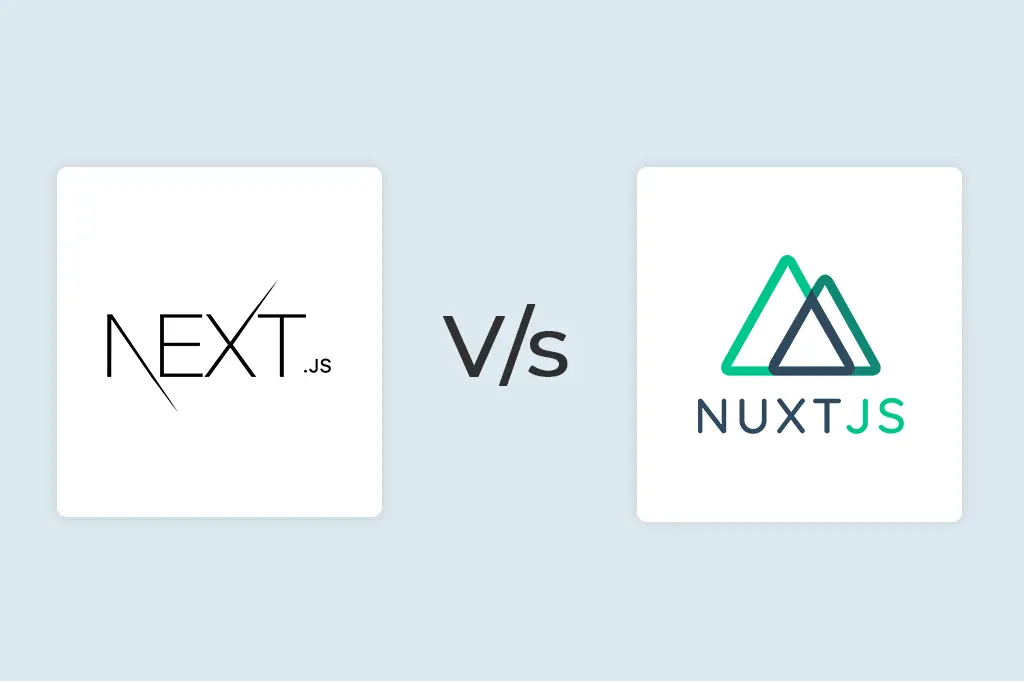
Nuxt Image và Next Image: Tối ưu hình ảnh cho web hiện đại
So sánh Nuxt Image và Next Image, hai công cụ tối ưu hóa hình ảnh cho các ứng dụng Nuxt.js và Next.js.
Nuxt Image và Next Image là gì?
Cả Nuxt.js và Next.js đều cung cấp các công cụ tối ưu hóa hình ảnh giúp cải thiện tốc độ tải trang và hiệu suất web. Đây là hai framework phổ biến cho việc phát triển ứng dụng web hiện đại, và cả hai đều có những tính năng riêng biệt để xử lý hình ảnh một cách hiệu quả.
- Nuxt Image: Được tích hợp sẵn trong Nuxt 3, giúp tối ưu hóa hình ảnh bằng cách tự động điều chỉnh kích thước, định dạng và lazy load.
- Next Image: Tính năng
next/imagecủa Next.js giúp tự động tối ưu hóa hình ảnh cho các ứng dụng Next.js, bao gồm việc thay đổi kích thước, định dạng và lazy load hình ảnh.
1. Tính năng chính của Nuxt Image
Nuxt Image là một module rất mạnh mẽ, đặc biệt khi phát triển ứng dụng Nuxt.js. Một số tính năng nổi bật của Nuxt Image bao gồm:
- Lazy loading: Tự động tải hình ảnh khi người dùng cuộn đến vị trí của nó, giúp giảm thời gian tải trang ban đầu.
- Định dạng hình ảnh tối ưu: Nuxt Image có thể tự động chuyển đổi hình ảnh sang các định dạng hiện đại như WebP, AVIF, nếu trình duyệt hỗ trợ.
- Kích thước hình ảnh linh hoạt: Bạn có thể dễ dàng thay đổi kích thước hình ảnh tùy thuộc vào độ phân giải màn hình của người dùng, giúp tiết kiệm băng thông.
- Tích hợp CDN: Hỗ trợ dễ dàng tích hợp với các dịch vụ CDN để tối ưu hóa tốc độ tải hình ảnh toàn cầu.
Ví dụ sử dụng Nuxt Image:
<template> <NuxtImage src="path/to/image.jpg" width="800" height="600" /> </template>
2. Tính năng chính của Next Image
Tương tự như Nuxt Image, next/image của Next.js cung cấp nhiều tính năng tối ưu hình ảnh cho các ứng dụng Next.js. Các tính năng chính bao gồm:
- Tự động tối ưu hóa: Next.js sẽ tự động tối ưu hóa hình ảnh của bạn trong quá trình xây dựng ứng dụng, giảm kích thước và thay đổi định dạng khi cần thiết.
- Lazy loading: Hình ảnh được tải chỉ khi người dùng cuộn đến chúng, giúp giảm thời gian tải ban đầu.
- Hỗ trợ nhiều định dạng: Hình ảnh có thể tự động được chuyển đổi sang các định dạng tối ưu như WebP hoặc AVIF.
- Tính năng blur-up: Tạo hiệu ứng mờ dần khi hình ảnh chưa được tải xong, mang lại trải nghiệm mượt mà cho người dùng.
Ví dụ sử dụng Next Image:
import Image from 'next/image'
export default function Page() {
return (
<div>
<Image
src="/path/to/image.jpg"
alt="Description"
width={800}
height={600}
/>
</div>
)
}3. So sánh Nuxt Image và Next Image
Cả Nuxt Image và Next Image đều có những tính năng mạnh mẽ giúp tối ưu hóa hình ảnh trong ứng dụng, nhưng vẫn có những sự khác biệt:
- Tích hợp: Nuxt Image là một module cần cài đặt riêng trong Nuxt, trong khi Next Image là tính năng tích hợp sẵn trong Next.js.
- Cấu hình và tuỳ biến: Nuxt Image có thể dễ dàng tùy chỉnh nhiều tùy chọn cấu hình, trong khi Next Image có cấu hình đơn giản và trực quan hơn.
- Tính mở rộng: Nuxt Image có khả năng tích hợp với nhiều CDN và các dịch vụ tối ưu hóa hình ảnh bên ngoài, trong khi Next Image chủ yếu tối ưu hóa hình ảnh tại thời điểm xây dựng ứng dụng.
4. Kết luận
Cả Nuxt Image và Next Image đều là các công cụ tuyệt vời để tối ưu hóa hình ảnh trong ứng dụng Nuxt.js và Next.js. Tùy thuộc vào framework bạn sử dụng và các yêu cầu cụ thể của dự án, bạn có thể chọn công cụ phù hợp để cải thiện hiệu suất tải trang và trải nghiệm người dùng. Hy vọng bài viết này giúp bạn hiểu rõ hơn về Nuxt Image và Next Image, cũng như cách tận dụng chúng để tối ưu hóa hình ảnh trong ứng dụng của mình.
Nuxt Image vs Next Image: Optimizing Images for Modern Web
A comparison of Nuxt Image and Next Image, two image optimization tools for Nuxt.js and Next.js applications.
What are Nuxt Image and Next Image?
Both Nuxt.js and Next.js provide image optimization tools to enhance page load speed and web performance. These are two popular frameworks for building modern web applications, and each has unique features for handling images efficiently.
- Nuxt Image: Integrated in Nuxt 3, it helps optimize images by automatically adjusting size, format, and lazy loading.
- Next Image: The
next/imagefeature in Next.js automatically optimizes images for Next.js applications, including resizing, format changes, and lazy loading.
1. Main Features of Nuxt Image
Nuxt Image is a powerful module, especially when developing Nuxt.js applications. Some notable features of Nuxt Image include:
- Lazy loading: Automatically loads images when the user scrolls to their position, reducing initial page load time.
- Optimized image formats: Nuxt Image can automatically convert images to modern formats like WebP and AVIF, if the browser supports them.
- Flexible image sizes: You can easily adjust image sizes depending on the user's screen resolution, saving bandwidth.
- CDN Integration: Easily integrates with CDN services to optimize image loading speeds globally.
Example of using Nuxt Image:
<template> <NuxtImage src="path/to/image.jpg" width="800" height="600" /> </template>
2. Main Features of Next Image
Similar to Nuxt Image, Next.js' next/image provides many features to optimize images for Next.js applications. Key features include:
- Automatic optimization: Next.js automatically optimizes your images during the build process, reducing size and changing formats when necessary.
- Lazy loading: Images are loaded only when the user scrolls to them, reducing initial page load time.
- Support for multiple formats: Images can automatically be converted to optimized formats like WebP or AVIF.
- Blur-up effect: Creates a blur effect for images while they are loading, offering a smooth user experience.
Example of using Next Image:
import Image from 'next/image'
export default function Page() {
return (
<div>
<Image
src="/path/to/image.jpg"
alt="Description"
width={800}
height={600}
/>
</div>
)
}3. Comparing Nuxt Image and Next Image
Both Nuxt Image and Next Image provide powerful features for optimizing images in applications, but there are differences:
- Integration: Nuxt Image is a module that needs to be installed separately in Nuxt, while Next Image is built-in with Next.js.
- Configuration and customization: Nuxt Image allows for more customization with various configuration options, while Next Image has simpler and more intuitive configuration.
- Scalability: Nuxt Image can integrate with multiple CDNs and external image optimization services, while Next Image primarily optimizes images at build time.
4. Conclusion
Both Nuxt Image and Next Image are excellent tools for optimizing images in Nuxt.js and Next.js applications. Depending on the framework you're using and the specific requirements of your project, you can choose the tool that best improves page load performance and the user experience.
I hope this article helps you better understand Nuxt Image and Next Image, as well as how to leverage them to optimize images in your applications.